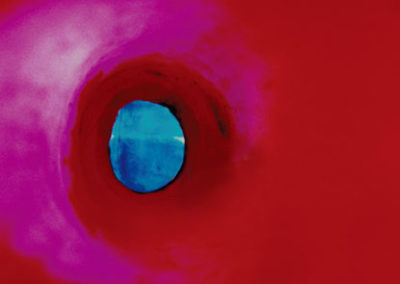FREE INCLUDED WITH THIS THEME
Worth in 39€
Divi Grid Portfolio
Create advanced galleries with your projects. Choose between more than 5 five design options. Show your project in a lightbox or on a detail project page. ¡You choose!
Furthermore, you will be able to:
- Change the space between projects
- Customize colors / size / position of title and subtitle
- Customize the position / color / size of filters
- Overlay color/icons
- Customize pagination
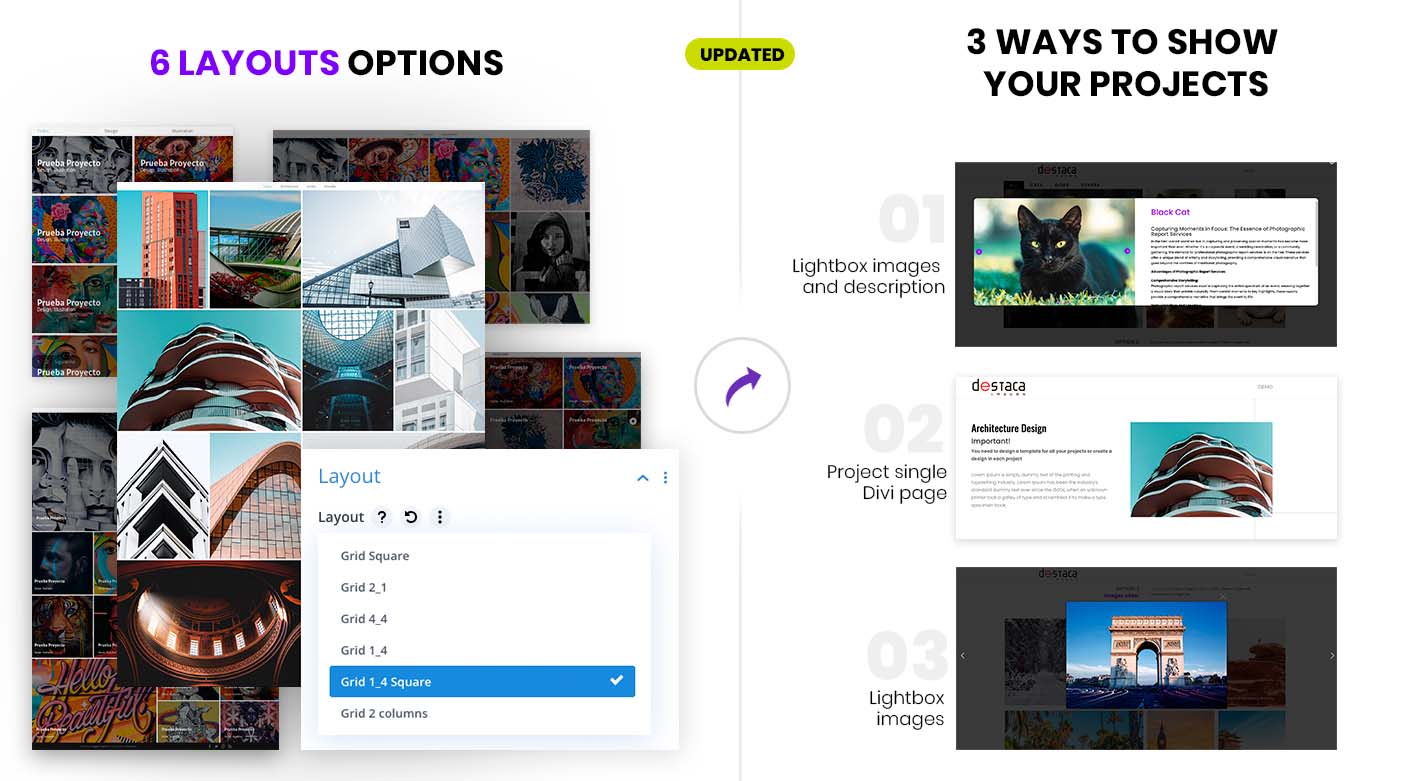
New feature: Project gallery
Now you can open the project in a Light Box.
Choosing between showing only images or images plus text. Let’s take a look!
OPTION 1
Text and images slider
(click on any project to see)
Add images and text to each project. Show the content on a Light tbox
OPTION 2
Images slider
(click on any project to see)
You can add many images to each project. These images will be loaded on a Light Box.
6 different layouts
GRID 2-1
This example shows the title when the mouse does hover. This example has the click disable.
You can customize the background overlay and the color of the text.
GRID Square
This example shows the title always and the icon when mouse hover. The filters are hidden.
This example opens a demo project page
GRID 1-4
The example shows the content align on the vertical center.
This example opens a demo project page
GRID 1-4 SQUARE
Example with pagination and custom color for filters with pagination.
This example opens a demo project page.
GRID 4-4
This example shows only the title on bottom position and it uses the grid with landscape thumbnails.
This example opens a demo project page
GRID 2 COLUMNS
This example shows only the title in the middle position and uses the two-column layout.
This example has the click disabled.